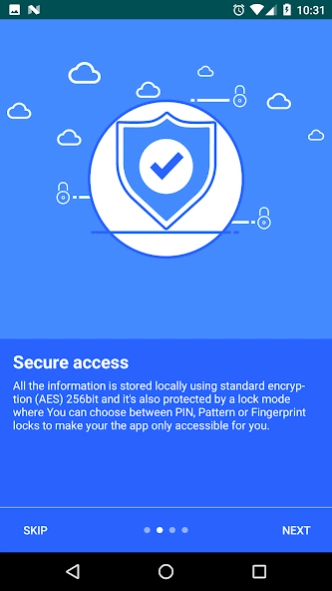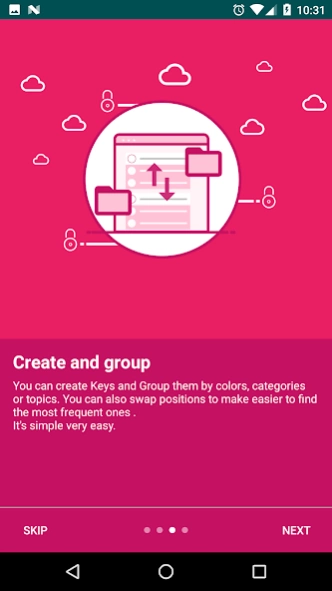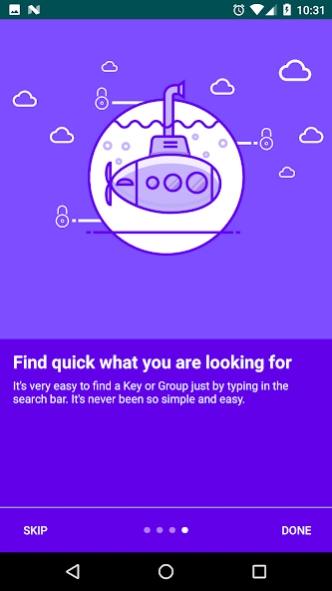Keep it Safe Password Manager 1.4.2
Free Version
Publisher Description
Keep it Safe Password Manager - Password Manager that help you maintain control and order over all your password
Keep it Safe help you to remember all your password by storing them safely and protecting your passwords and private information.
All the data stored use standard encryption (AES) 256bit and the BEST part of it is that it DOES NOT REQUIRE INTERNET CONNECTION PERMISSION, so you can be sure non of your data will be uploaded anywhere.
FEATURES
* Nice and clean Material Design
* Easy to use
* Group passwords
* Re-order your Groups and Keys how you want
* Quick access views.
* Search functionality
* Security locks by Fingerprint, PIN and Pattern.
* Color Customizable
* Import/Export Feature
PRIVACY
The software does not collect, use or share any specific information of you or of your stored data.
DISCLAIMER, LIMITATION OF LIABILITY
The user acknowledges that the software may not be free from defects and may not satisfy all needs. Installation and usage of the software is at users own risk. The user is responsible for any possible data loss. The software is provided 'as-is', without any express or implied warranty. In no event will the author be held liable for any damages arising from the use of, or inability to use the software.
COPYRIGHT
The software is owned by Julian Cardona
About Keep it Safe Password Manager
Keep it Safe Password Manager is a free app for Android published in the PIMS & Calendars list of apps, part of Business.
The company that develops Keep it Safe Password Manager is Pixel Fifty Five. The latest version released by its developer is 1.4.2.
To install Keep it Safe Password Manager on your Android device, just click the green Continue To App button above to start the installation process. The app is listed on our website since 2020-01-15 and was downloaded 3 times. We have already checked if the download link is safe, however for your own protection we recommend that you scan the downloaded app with your antivirus. Your antivirus may detect the Keep it Safe Password Manager as malware as malware if the download link to com.badassapps.keepitsafe is broken.
How to install Keep it Safe Password Manager on your Android device:
- Click on the Continue To App button on our website. This will redirect you to Google Play.
- Once the Keep it Safe Password Manager is shown in the Google Play listing of your Android device, you can start its download and installation. Tap on the Install button located below the search bar and to the right of the app icon.
- A pop-up window with the permissions required by Keep it Safe Password Manager will be shown. Click on Accept to continue the process.
- Keep it Safe Password Manager will be downloaded onto your device, displaying a progress. Once the download completes, the installation will start and you'll get a notification after the installation is finished.